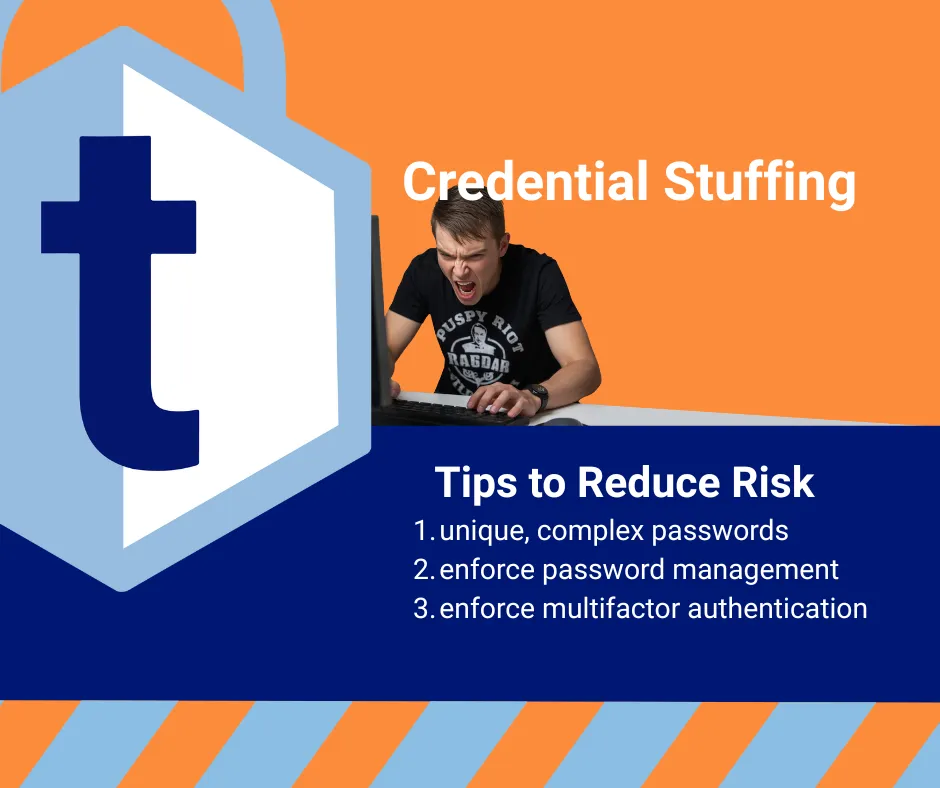
Credential Stuffing Protection for SMBs Using MFA and Cyber Risk Assessments
Protect Against Credential Stuffing Attacks
Credential stuffing is one of the fastest-growing cyber threats affecting small and medium sized businesses. Without strong cybersecurity controls or regular cyber risk assessment in place, employees often reuse passwords or use weak credentials, making your organization an easy target.
When stolen passwords appear on the dark web or in breached datasets, attackers use them to break into your systems. This can lead to financial loss, stolen sensitive data, regulatory consequences, and serious damage to customer trust. Many SMBs never fully recover.
What Is Credential Stuffing
Credential stuffing is an automated cyber attack where hackers use stolen usernames and passwords from previous breaches and attempt to log into other online accounts. Password reuse is common, which is why this method succeeds frequently.
Attackers use credential stuffing to:
Steal money
Access business systems
Hijack customer accounts
Commit fraud
Leak or sell sensitive information
SMBs are particularly vulnerable due to limited network security, outdated endpoint protection, and lack of consistent cybersecurity training. Learn more about protecting your business here.
How Credential Stuffing Attacks Work
Cybercriminals rely on automation, bots, and advanced tools. They test thousands of stolen logins across multiple websites within minutes.
Common SMB weaknesses include:
Password reuse
No MFA or Multi-factor authentication setup
Poor patch management
Limited vulnerability assessment processes
Weak network security policies
Lack of endpoint protection and monitoring
This makes small businesses easy targets for automated attacks. Security and Risk Professionals can find deeper guidance here.
How to Protect Your Business From Credential Stuffing
1. Deploy Multi-Factor Authentication (MFA) Everywhere
MFA is the single most effective control against credential stuffing. Even if a password is stolen, attackers cannot get in without the second factor.
Use MFA across:
Email
Cloud apps
Remote logins
Financial systems
Admin accounts
2. Strengthen Password and Credential Policies
Enforce:
Unique passwords
Minimum complexity requirements
No password reuse
Regular password rotation
3. Conduct Periodic Cyber Risk Assessments
A cyber risk assessment identifies:
Weak cybersecurity controls
Missing authentication safeguards
Outdated endpoint protection
Gaps in business continuity and disaster recovery planning
Vulnerability exposure
It also provides a roadmap for reducing risk.
4. Provide Cybersecurity Awareness Training
Employees need clear guidance on how to handle credentials, avoid phishing, and identify suspicious activity.
5. Add Cyber Insurance Coverage
Cyber insurance provides financial protection and incident response support if credential stuffing leads to account takeover or a data breach.
If You Don’t Have the Resources to Manage This Internally
Most SMBs cannot afford a full time cybersecurity team, but that does not mean they should accept unnecessary risk. What they need is a partner that understands their business size, budget, and compliance needs.
That is exactly what tekrisq delivers.
We provide affordable cyber risk assessments that identify vulnerabilities, strengthen cybersecurity controls, and reduce exposure to attacks like credential stuffing.
Learn more at tekrisq.com/about, and schedule your assessment here.
Definitions: Common Cybersecurity Terms
Credential Stuffing: An attack where hackers use stolen usernames and passwords to break into other accounts through automated login attempts.
Cyber Risk Assessment: A structured review of your company’s security posture to identify vulnerabilities, weak controls, and high-risk areas.
Multi-Factor Authentication (MFA): A security method requiring two or more verification steps (password + code, password + app prompt). Stops most account takeover attempts.
Patch Management: Updating software, applications, and devices to fix security flaws that attackers might exploit.
Endpoint Protection: Security tools that protect laptops, desktops, mobile devices, and servers from malware, unauthorized access, and cyber attacks.
Vulnerability Assessment / Vulnerability Scan: An automated security scan that identifies weaknesses in your systems, applications, or network configurations.
Network Security: Tools and policies that protect your internal systems from unauthorized access, including firewalls and DNS filters.
Cyber Insurance: An insurance policy that helps businesses recover from cyber attacks, covering financial losses, response costs, and liability.
Business Continuity: A plan for keeping your business running during and after a cyber attack or other disruption.
Disaster Recovery Planning: Strategies and tools that help your company restore critical systems and data after an incident.
Zero Trust Security: A security model that assumes no user or device is trustworthy by default. Every request must be verified.
DNS Filter: A tool that blocks access to dangerous or malicious websites to prevent attacks or credential theft.
